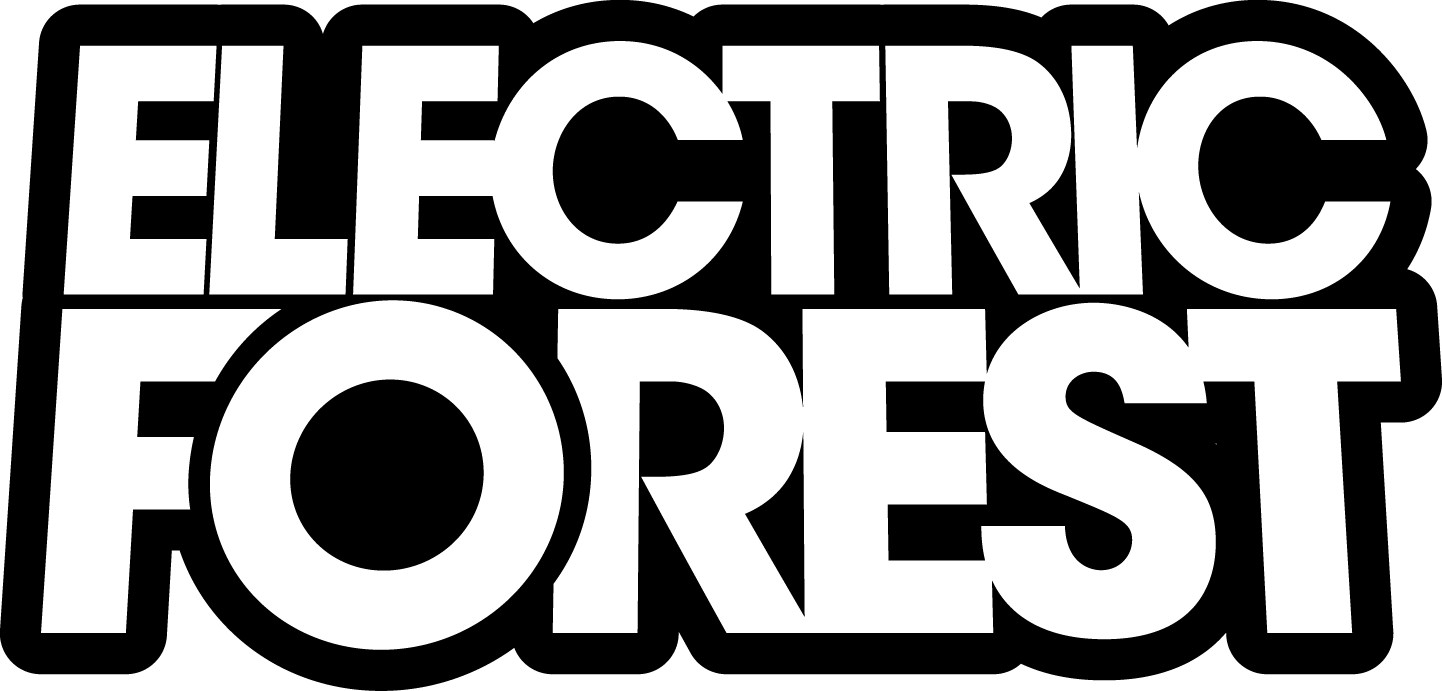Support Portal Categories
How do I find my order or change my shipping addresss?
Please log in to your Ticketing Account before May 1, 2024 to confirm your shipping information is accurate.
Finding your order:
You can find your order by logging in to your Ticketing Account.
You will find your order under the “Orders” tab, please note that you will not see anything under the “Tickets” tab.
Changing your shipping address:
To change your shipping address, please select the order you wish to change and select “Change Shipping.” Enter your new address and save.
If you have multiple orders, you will need to change the shipping address on each of them.
If you purchased through Lyte, please reach out to their team to update your shipping address. You can reach them, here: support@lyte.com
Did you find it helpful? Yes No
Send feedback