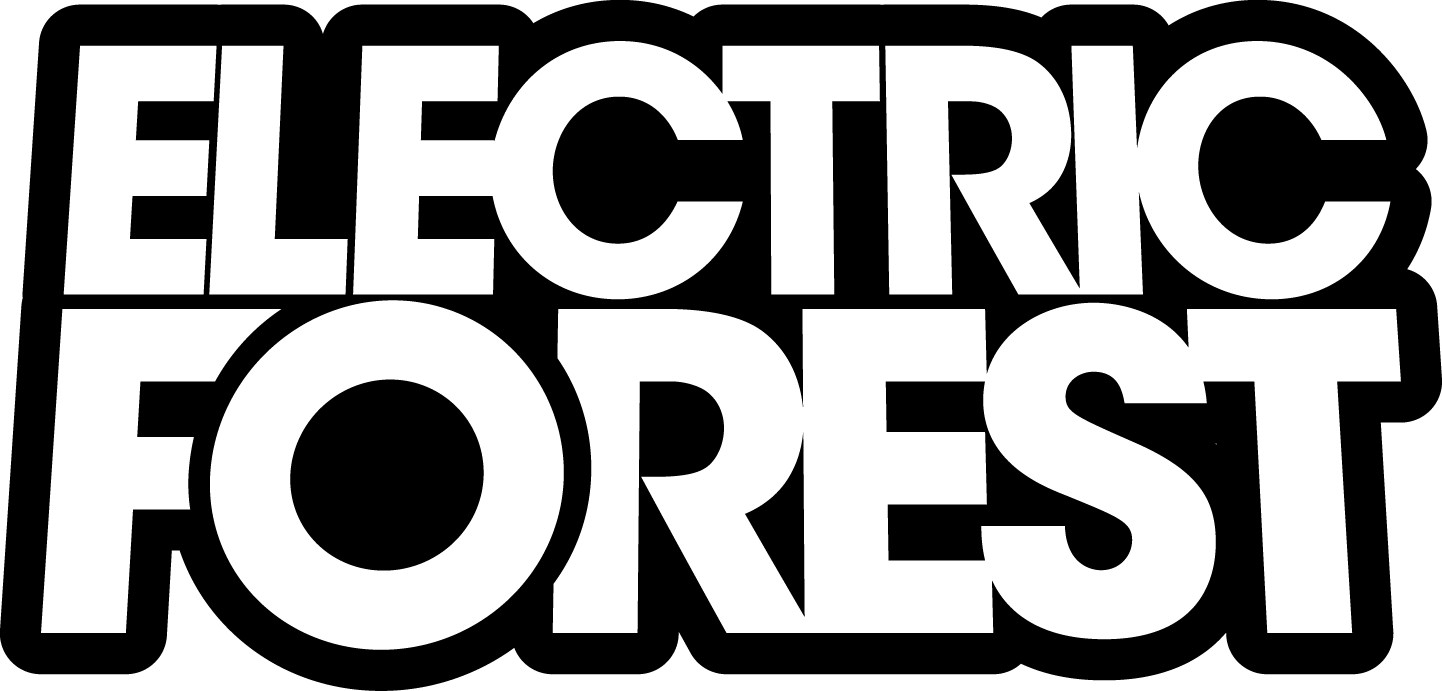Support Portal Categories
How do Payment Plans work? Can I pay over time?
Payment Plan Details:
- Payment Plans were available for all orders over $100 placed before the deadline.
- Only $2.75 fee per installment for payment plan, due at checkout.
- You may pay in full if you do not want to use the payment plan.
- You must select the payment plan during the checkout process. If you miss this, you'll be charged in full. There will be no account adjustments.
- Exact payment amounts may vary by a few cents due to rounding, but the total due will not exceed order total.
- Automated payments may take up to 72 hours to process. Please allow time for the automated payment to process. Making a manual payment on your Payment Plan due date may cause duplicate payments to process.
- No refunds, cancellations or exchanges.
- Your order will not be fulfilled until it has been paid in full.
- For any order that defaults on their payment plan, all money will be issued as an Electric Forest Account Credit via FanAccount. Please note, the funds will expire 12 months from the time of issuance.
Missed Payments:
- If your payment is declined, you will have a 10-day grace period to pay.
- The system may re-attempt the failed charge up to five (5) times, every other day.
- If payment is not received by the 10th day after your initial due date, your order may be cancelled at any time.
- Defaulting on payments will result in the cancellation of your order and all money paid issued as an Electric Forest Account Credit that can be used toward future Electric Forest purchases through AXS. Credit expires 12 months from issuance. No exceptions. It is your responsibility to manage your payment plan and to check your credit card and bank statements for charges.
Manage A Payment:
Manage your upcoming payments, view your payment schedule, or update your Payment Plan billing:
Log in to your Electric Forest FanAccount. Once you’ve logged in, select "Orders" from left-side menu and follow the below steps.
Select the Order you want to view/manage the Payment Plan for
If you have multiple orders, you will need to update each order
Scroll down to “Payment Plan” when viewing the order
How to add a new Payment Card on file
Select “Add Payment Method”
Enter the information for your new Payment card
Click “Save”
Your future payments should automatically update to the card you just added. Double check your upcoming payment schedule to ensure your new card is applied to the future payments.
How to update the Payment Card on file
Select the “Edit” button located under the current Payment Method
Select the card on your account that you want to use and then click “Update Payment Method”
Your future payments will automatically update to the card you just selected
How to make advance payments or pay in full
Select “Make a Payment”
You should see options to either Pay in Full or Pay a Custom Amount
Select the option you want and enter the Custom Amount if necessary, then select “Continue” to review the Payment, and “Make Payment” to complete the Payment
Seeing a prompt to enter your Credit Card information instead? You must have a card on file before you can make any payments. Enter the card you want to use, click “Next” and you will see options to Pay in Full or Pay a Custom Amount
Be sure to check the box to “Save this payment method for future purchases” if you want this card to be on file for future payments. This will not update the scheduled payments however, it will just save the card on your account.
Please note that updating your Payment Method on your AXS account does not automatically update your Payment Method for Payment Plans.
Did you find it helpful? Yes No
Send feedback