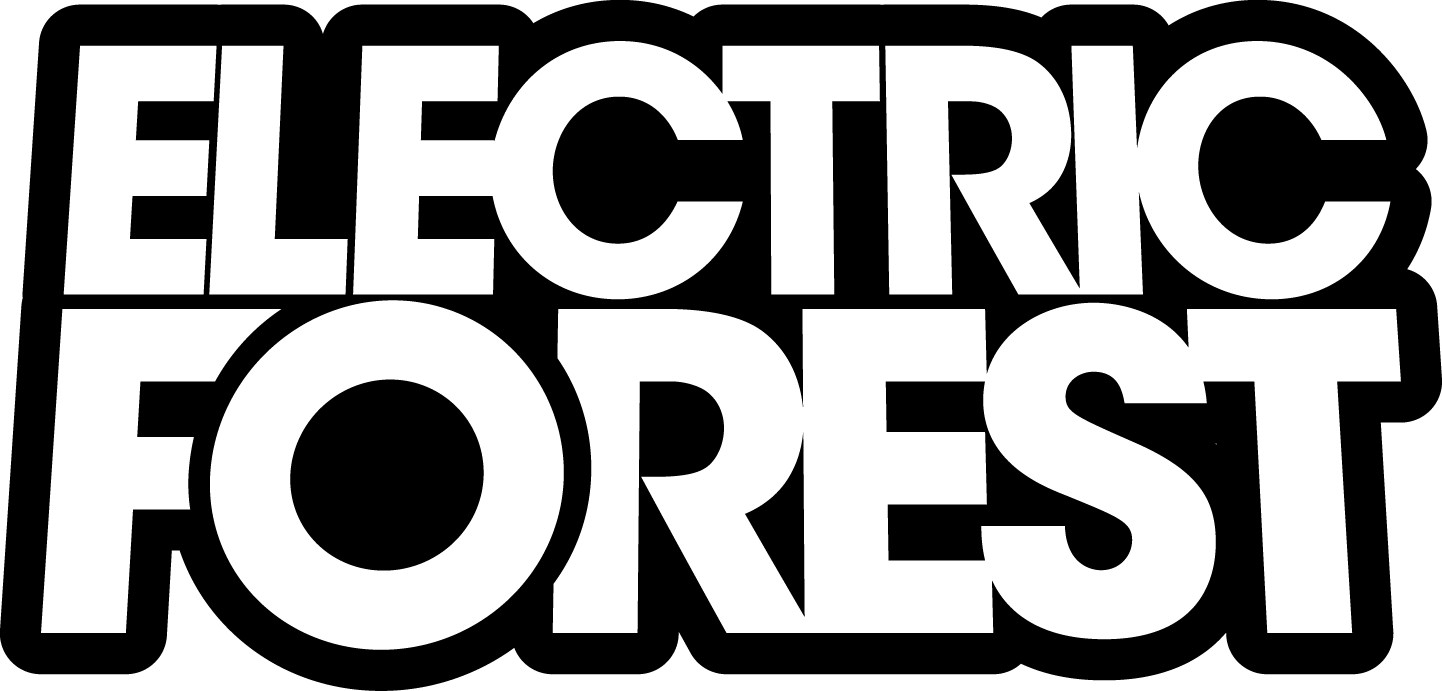Support Portal Categories
How do I transfer a Mobile ID Pass to a friend?
Transferring AXS Mobile ID digital tickets to others is easy.
Please note: All transfers from your AXS Account will require a one-time password verification.
From the AXS Mobile Passes screen in the Electric Forest Mobile App:
Log in to your AXS FanAccount
Tap the ticket icon at the bottom of the screen
Select the event you would like to transfer tickets from
Tap "Transfer"
Enter the recipient's first name, last name, and email address
Tap 'Continue'
Review the information and tap 'Transfer'
The recipient will receive an email with a link to click to get their tickets and, if they haven’t already, to download and install the AXS App.
More information about AXS Mobile ID transfers can be found here: https://support.axs.com/hc/en-us/categories/360002093893-Transfer-Tickets
Please note: Some items are non-transferable and can only be used by the original purchaser.
Did you find it helpful? Yes No
Send feedback